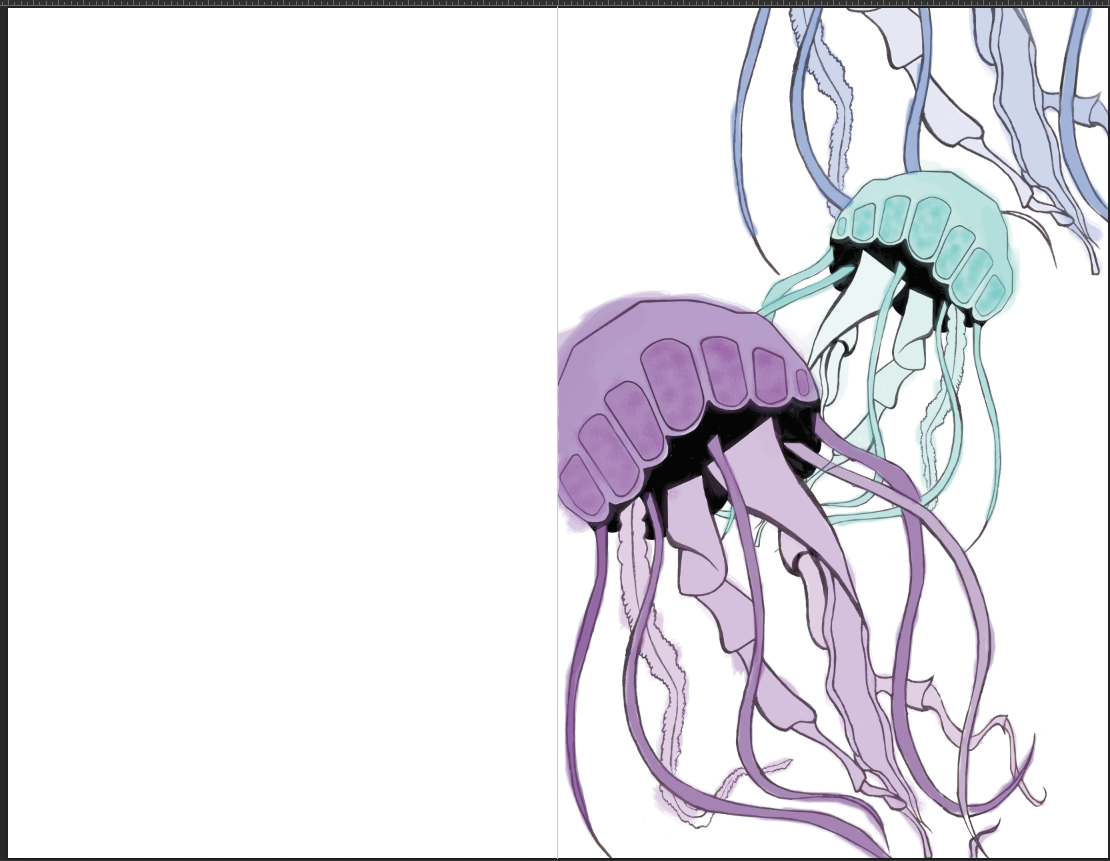Jill Wissmiller is well known for her current portraits made out of glitter. She is the head of the digital media department in Memphis College of Art. Although she is well known for the glitter portraits, she began with shorts and movies. In her lecture, she talked about her short films/scenes that she's done. Boots showed how important anger is. The audio in this short was hard to hear and understand. Hair Horse was about how women cannot control their lives, so they control their hair. Jill had never directed humans before this, so directing herself was the first step. Tiny Hatchet Hidden in Muff was about a different kind of anger. It implied violence. The short was unsuccessful because there was too much reading involved in it. There was a back story about what lead to the short that lost the viewer. It took too long to read and digest. Welcome to Cooksville was a feature screen play that had been shot in only four days. In those four days, she managed to kill off all of her characters in the story. The film had too much excess, she tried to cram too many things into one film. This made the film loose sight of what it was trying to do. The film had no soul, but Wissmiller said that it taught her a lot as a director. She then went on to the eight different article types, the different kinds of columns one may see in a magazine. She demonstrated these through shorts.
The Quiz was the first article type, and she choose to focus on "Do you love your breasts?" The short consisted on a little girl grinding the breasts off of a Barbie doll on the sidewalk. The little girl was trying to make the doll look like herself. The Quick Fix Way to Improve Life Enforcement article translated into a girl who thought her boyfriend was cheating on her. In order to make him love her, she does a bunch of voodoo tasks in order to fix the relationship. Jill didn't cover every article, but they both were interesting.
In closing she talked about her glitter works. She choose a guy from her high school, and had him dance in a cowboy hat. She also had her good friend Lily think about a love gone wrong. It turned into projecting the image onto a glitter surface.